How can I create a new account and verify my email?
We have two websites, zaintech.pk and 247giftcards.store. Both websites work in the same way, so follow the same steps on either site based on where you want to create an account. Here’s how to create account and verify your email :
1. Go to the Account Button:
- On the top right corner of the website, you will see an "Account" button. Click on it.

2. Select "New Customer":
- After clicking the "Account" button, you will see two options: "Returning Customer" and "New Customer".
- Since you're a new visitor, click "Continue" under "New Customer".
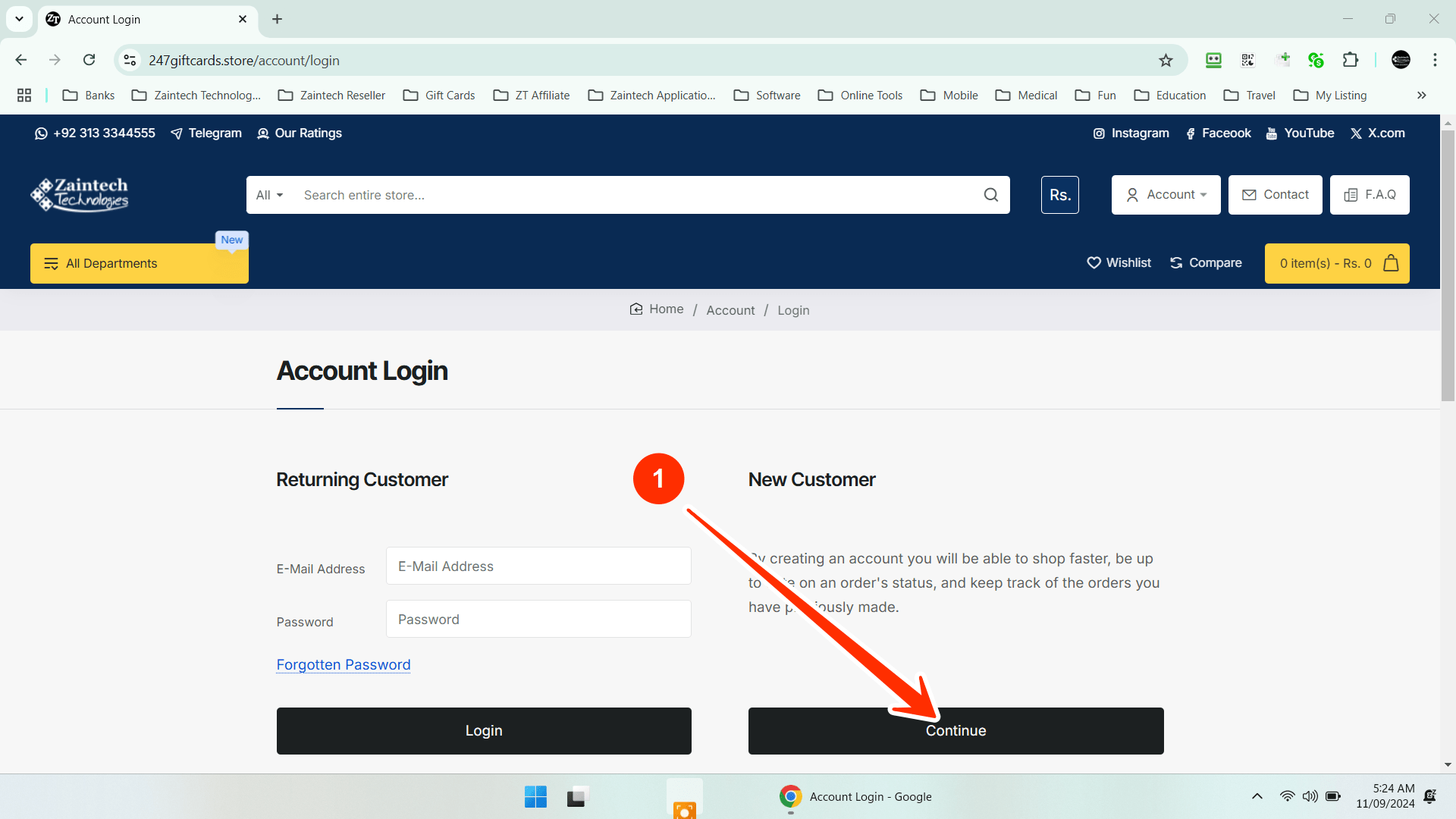
3. Fill in Your Details:
- Enter your "First Name", "Last Name", "Email Address", and "Mobile Number".
- For the mobile number, we recommend entering your "WhatsApp number" to make it easier for us to contact you.
- Choose a "Password" for your account.

4. Complete the Captcha:
- Check the box for the "Google Captcha" to prove you're not a robot, then click "Continue".
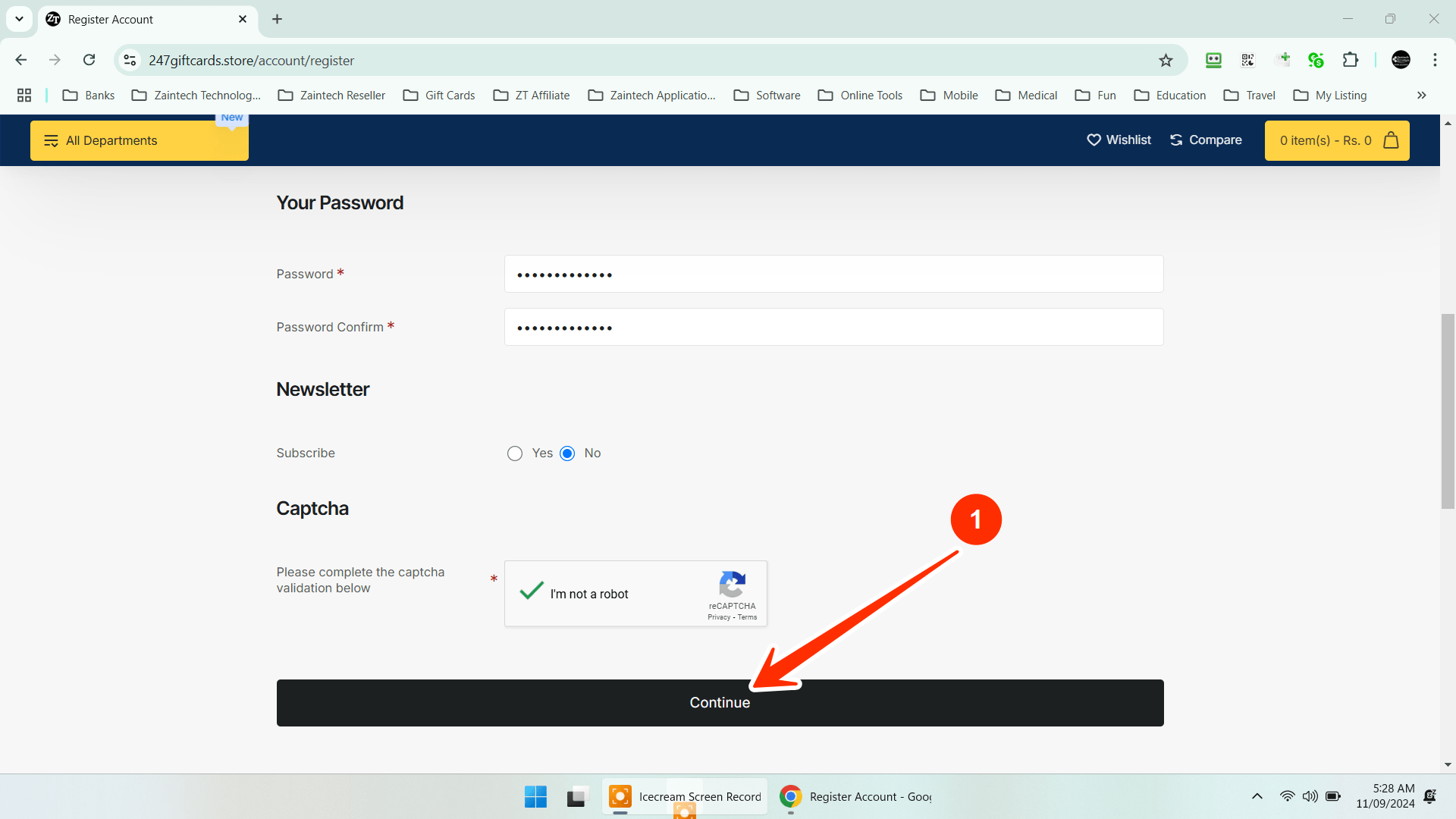
5. Account Created:
- You will see a message that says "Your account has been created".

6. Email Verification:
- Check your email inbox for a "verification email".
- If you don't see it in your inbox, please check your Spam or Junk folder.
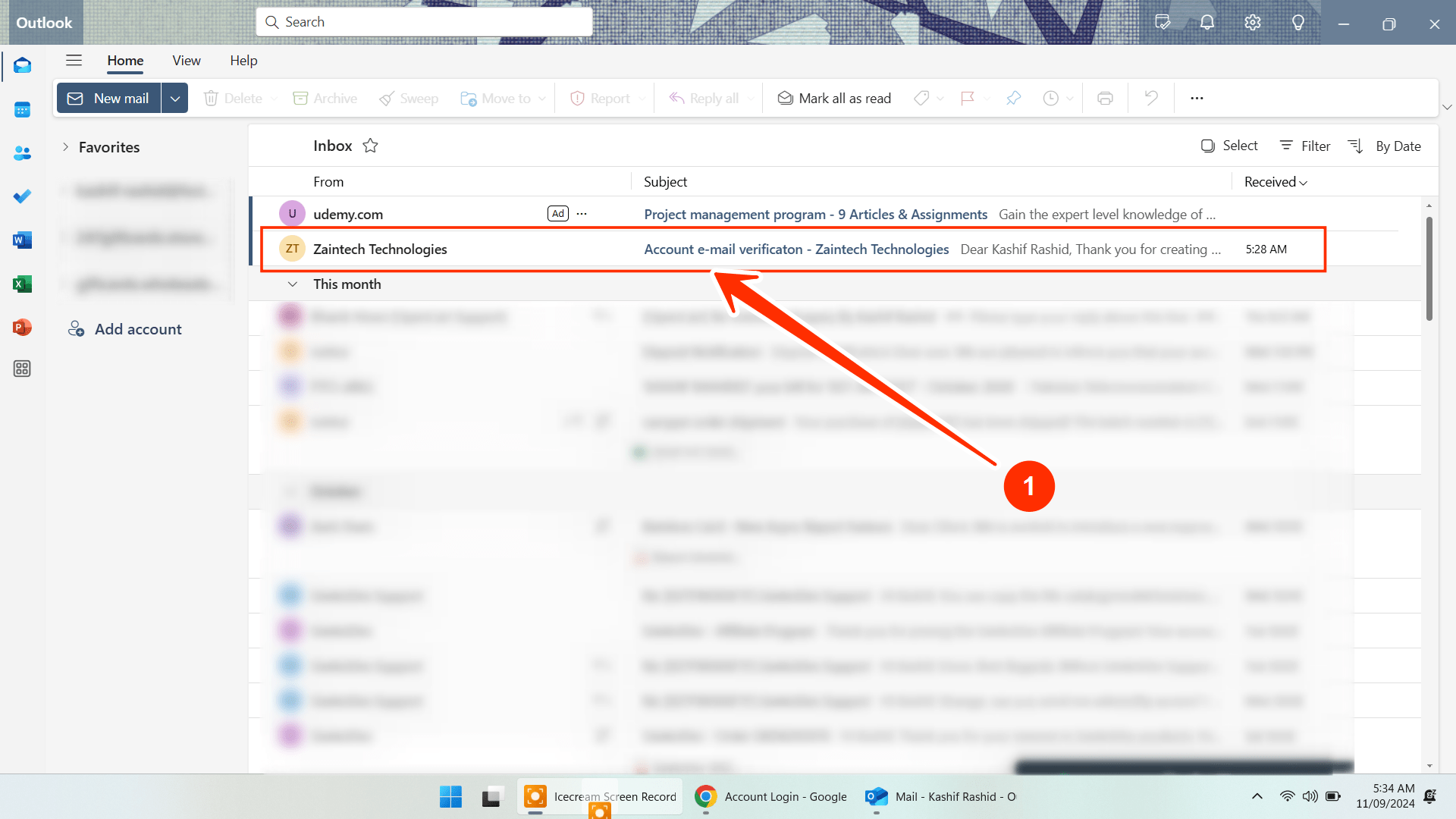
7. Verify Your Email:
- Open the verification email and click the blue button that says "Confirm Your Email".
- Alternatively, you can copy the verification link from the email and paste it into your browser.

8. Successful Verification:
- After clicking the link, you'll see a message saying "Account verified successfully". This means your email is now confirmed.
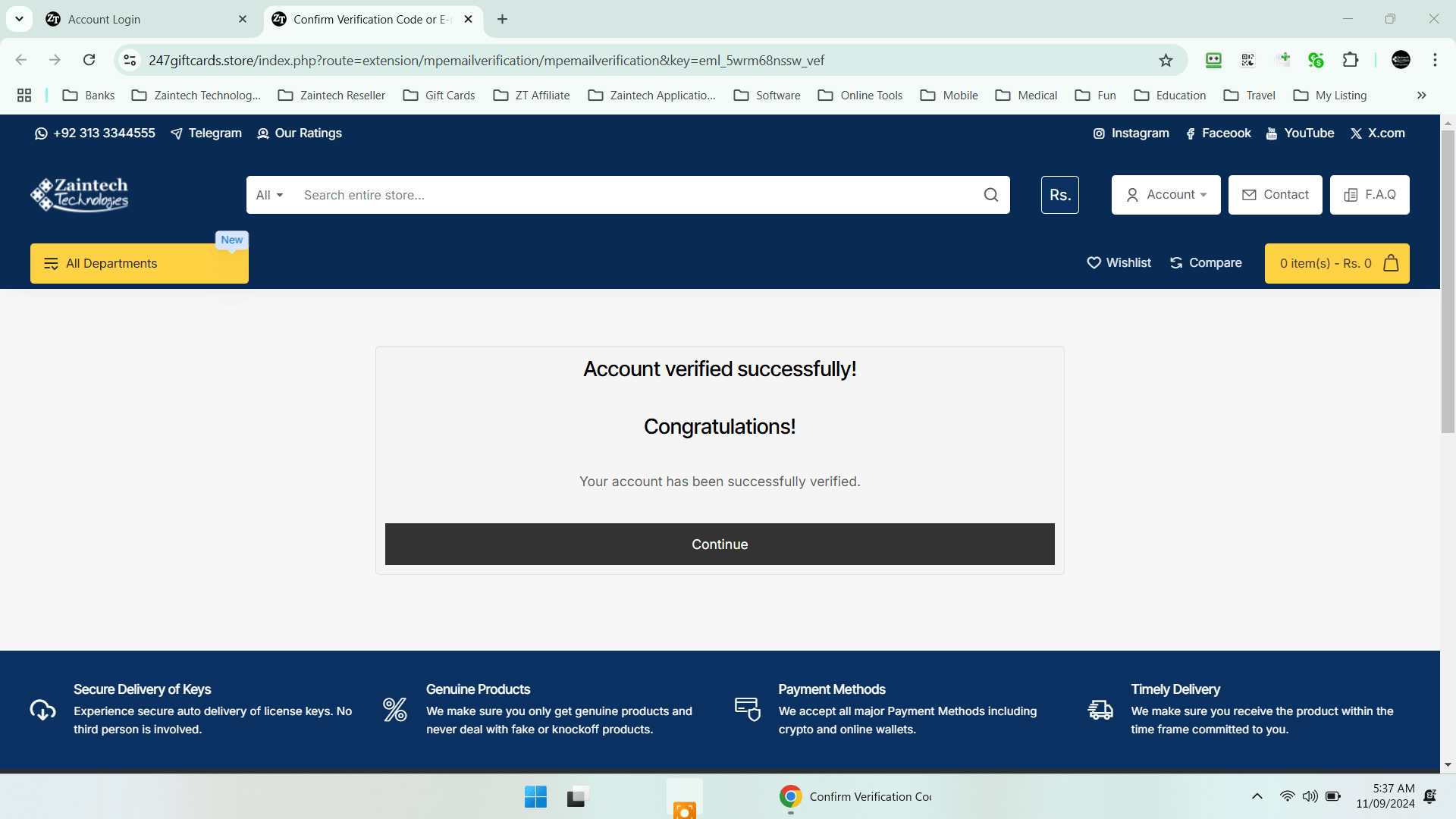
9. Login to Your Account:
- Click "Continue" to go back to the login page.
- Enter your "email address" and "password" to login to your account.

10. Access Your Dashboard:
- Once logged in, you’ll be taken to your Customer Dashboard.
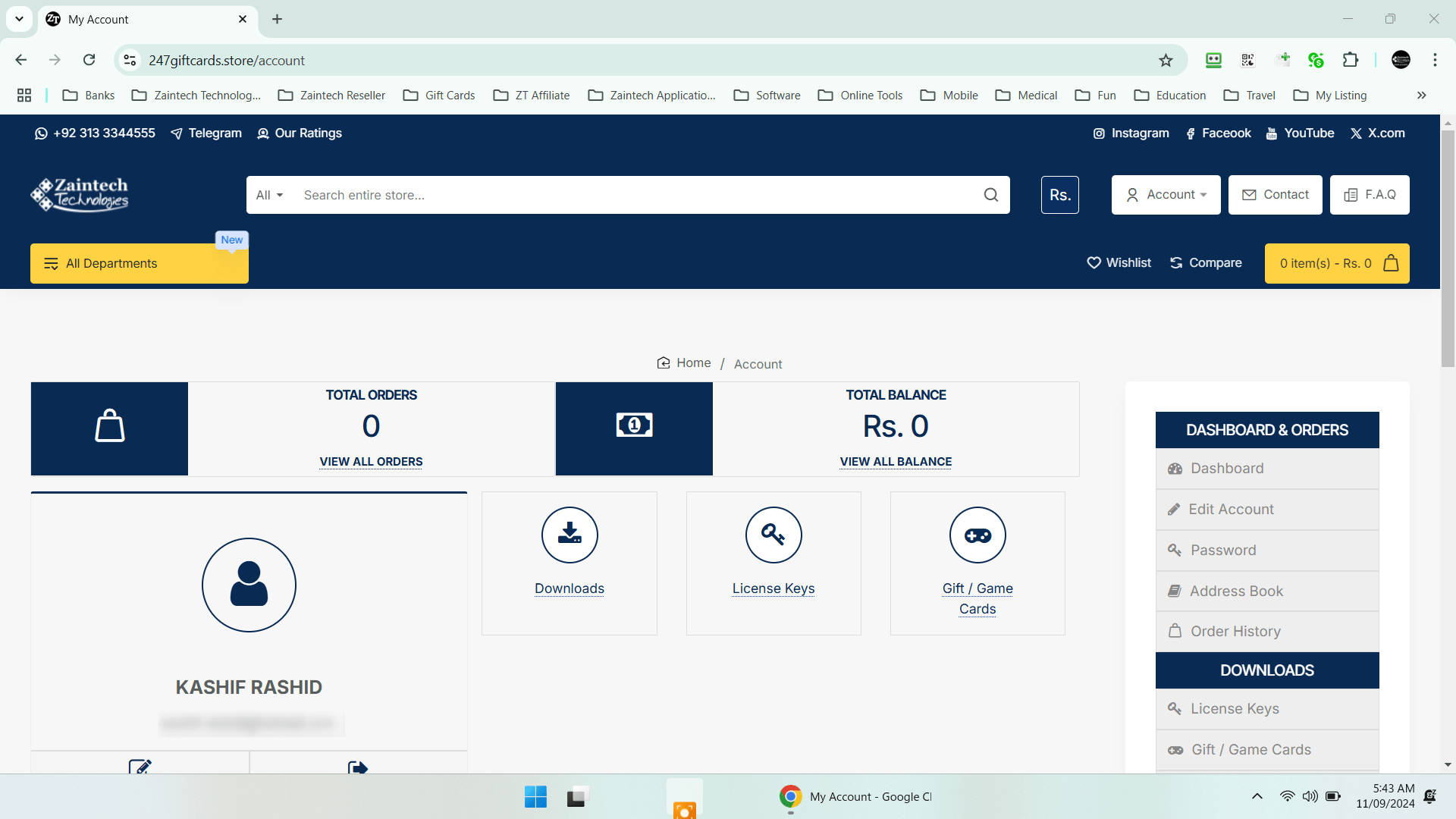
11. Place an Order:
- Now that your account is set up and verified, you can start placing orders on our website!
That’s it! You’re all set to use your account. If you have any issues or questions, feel free to contact us!